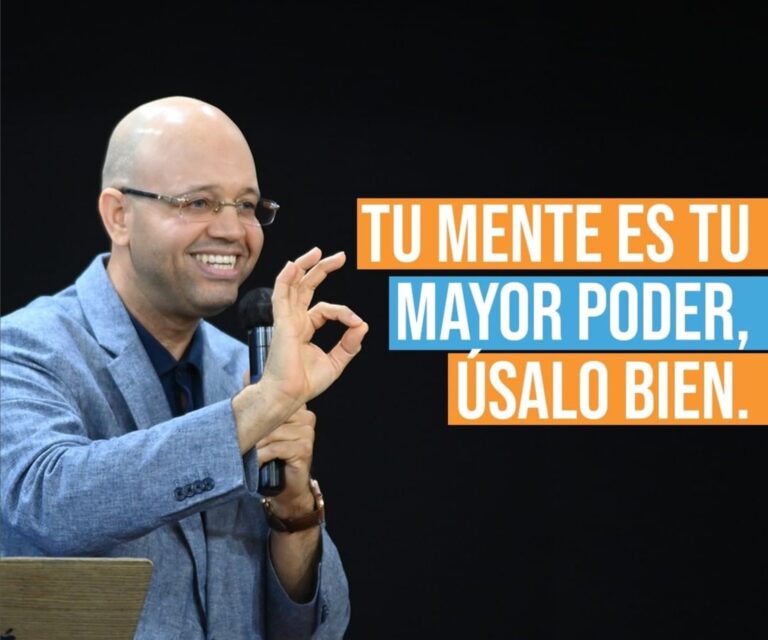When people buy a phone they are usually looking at getting a fair value for what they pay. If you’re looking to get a high-end product you’ll get yourself an iPhone. Of course, many people would argue that Apple products are expensive. Yes, you can say that. But, you’re not completely right. They have a price that reflects the quality of their product. After all, Apple company is the leader in its segment and the price they put out is justified. Of course, if you can’t afford a new iPhone that’s fine.
Many of us can’t. So, what options do you have available? Well first of all you can buy a used item. There’s no shame in buying a used iPhone. After all, due to their original quality, they’re more likely to contain most of their valuable traits even after years of being used. The market for used phones might be even bigger than the one for new ones. It’s only vital that you know a few things about these phones before you make a purchase. No, this is not intended to scare you off. We’re only trying to give you a piece of sound advice on this touchy subject.
One of the things you need to pay attention to when buying a used iPhone is iCloud. This storage is vital for every iPhone user, so it’s important to know that it’s locked. When you’re buying a used phone the importance of this can’t be stressed enough. Many users were scammed upon buying as they were presented with a lock status and the things weren’t like that, or it was even the other way around. You should know that iCloud is vital for the storage of your photos, documents, videos, and other valuable data.

But, before all of that, iCloud is there for your security. Its first goal is to secure the owner of the phone. Before you, if it was someone else it’s vital to know if the phone is locked. To make its user feel safer Apple invented a feature called Find My iPhone. When you activate this option you set a barrier on your phone which doesn’t allow for it to be used before you type in a username and password. This is a great way to protect yourself from thieves considering that you’ll be carrying around a high-priced device. Without the protection data, they won’t be able to use the phone.
This is all good and well if you’re the first owner. But, when you’re buying a used item this can turn into an issue. With a used phone if this option is on, you won’t be able to use the phone. And if you’re buying it from a third party the issue of unlocking it can become a real problem. So, by now you must be wondering how do you check if an iPhone is iCloud locked? If this is your question, you have come to the right place, as we’re going to discuss it in a few lines below.
How To Do It?

This is a fair question, and it’s not too complicated to answer. Of course, if this is your first time owning an iPhone it might be unfamiliar territory for anyone. First of all, you need to find the “settings” option. Most smartphones have it these days and it shouldn’t be hard to find even for first-time iPhone users. Once you’re there the next step is reaching for the “account” option. This is where things get a bit more complicated, but nothing out of the ordinary. Once you go through the “settings” and “account” phases you need to click on “iCloud.” This is where the “Find My iPhone” option will present itself to you.
This is the easiest way to know if your phone is locked. If the “Find My iPhone” option is on, it means that your phone is indeed iCloud locked. This is the way you’ll learn this if the phone is already turned on. If it’s not, you’ll need to find other options. The best thing to do is to have the original owner do this for you. If the owner isn’t present this will be hard to do. So, you’ll need to move on with more options.
One of those that is also easily accessible is to check this feature through the IMEI number. To find this number you’ll need to follow a similar path as above. The first thing to do is to go to the “settings” option. After that, you need to scroll down to the “general” and “about” options too. When you get there you’ll see the IMEI number. Once you get there you’ll have numerous options on how to check if the phone is iCloud locked. One of the best ways to do this is by visiting https://imei24.com/check/iphone_icloud/.
Bottom Line

As you can see it is important to know if your phone is iCloud locked. All iPhone smartphones have this option, and most people use it for safety reasons. This is all fine ad well, but when you’re buying a used phone you want to get one that is unlocked. Once you have it in your hands and you start piling up your videos, photos, and data you can protect it once again. This is when you’ll be thinking about your safety and security.
It is as we said, every iPhone is a precious item and they hold a high value which makes them a target for thieves. But, once you stop using your phone and get a new one, and the old one is up for sale you can make everyone a favor and leave it unlocked. This is the best way to ensure that no one else needs to go through the same ordeal and check if the phone is locked or not. All of us appreciate all the small ideas Steve Jobs and his associates incorporated to make these phones great, but sometimes all they do is cause headaches. With our little article least hope that some of it are relieved.